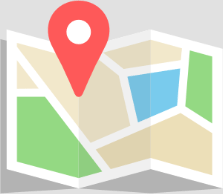Presentation system
A presentation system for hybrid meetings makes it easier for people to connect, regardless of their location. The presentation system is placed in the office meeting rooms and is easy to connect to from your own device. This makes your meetings more efficient and you don’t have to spend time on technology.
Three reasons to invest in our presentation system
Evoko makes presentations easy and friction-free, just as they should be. Improve the workflow within your organization without poor meeting equipments, and connectivity issues and spend your saved time on what really matters.
- Everything is connected. Benefit from the available equipment in the meeting space you are in.
- Screen sharing. An easy and reliable way to share your screen.
- Charge your devices. Connected devices are charged to avoid interrupted meetings.
The presentation system that brings people together
Have you ever entered a meeting room and when the meeting is about to start none of the meeting equipment worked? If so, you are not alone to have experienced this. The great benefits of working from different locations should not be ruined by difficulties to connect. This is why you need a presentation system. The presentation system is integrated with the meeting room, enabling an easy and intuitive way of connecting all in-room equipment and sharing screens with meeting participants, both in the meeting room and virtual participants.
Why is a presentation system important?
In an office with many hybrid meetings, enabling the use of meeting room equipment is imperative for successful and inclusive meetings. While in-room meeting equipment in the past could be difficult to connect and use, a meeting presentation system makes it seamless to connect with room cameras, speakers, and microphones, while also reducing the risk of lagging due to poor bandwidth.
- Work together. Bring everyone in the room into a hybrid world.
- A tech-agnostic solution. No additional software to install.
Our presentation system
A presentation system is our conference and meeting room solution that easily turns any space into a hybrid meeting space. Make collaboration and sharing content truly effortless with a tech-agnostic and inclusive solution.
Say goodbye to tech struggle
When to invest in a presentation device
Most meetings are digital in some way. Whether it’s an online meeting, a hybrid meeting or you just want to share the content from your laptop or other devices on a larger display. In all these cases you want to connect your device to the meeting room equipment, and if you have longer meetings also to a power supply. With our presentation system installed, you will enable efficient meetings in a hybrid world.
Frequently asked questions
A wireless connection is not always as stable as a wired connection. With a system using USB-C cables, you can always be sure to get the speed and reliability you need to stream your content. You can also be sure you won’t run out of battery. If you instead use a wireless system, you might have to connect your device to a power adapter removing the only benefit of a wireless system. Another important thing to consider is if the solution requires users to install software drivers on their laaptops. Using a plug-and-play solution without software installations enables all meeting participants to use the meeting connectivity system.
No, there is no need for a video conferencing system in the room to use a presentation device. If your room has a video conference system, you can choose to connect and share your screen in the meeting. You can also switch between the in-room system and a bring-your-own-device setup if you have a meeting on another platform and want to use the in-room cameras, speakers, and microphones in that meeting.
A presentation system can enable having multiple devices connected meaning you can change who is sharing their screen with a press of a button. All connected devices can also be powered throughout the meeting.
With a presentation system, you can access all types of in-room equipment such as meeting cameras, whiteboard cameras, speakers, and microphones. With this equipment connected both meeting participants on-site and remotely will have good-quality video and audio and everyone will get the same information. With a high-speed connection, you will also reduce the risk of lagging due to poor bandwidth.
Intuitive solution with the platform of your choice makes the experience stress-free, with the benefit of increased productivity.
Google Meet
Real-time meetings by Google in your browser.
Microsoft Teams
The communication platform from Microsoft.
Zoom
Zoom’s secure and reliable communication platform.
And all others…
You can connect up to four devices with a USB-C connection. Having multiple devices connected means you can change who is sharing their screen with a press of a button. All devices will also be powered throughout the meeting. This helps to create seamless meetings during which you don’t need to search for cables, pause to change the presenter, or leave the meeting to get your chargers. With the USB pass-through functionality, you can also connect to a touch display for meeting collaboration.
Interested in learning more?
See all of our room booking features in action and learn how we can improve your workplace.